Planner Manager
New tools and features on Microsoft Planner for your team leaders.
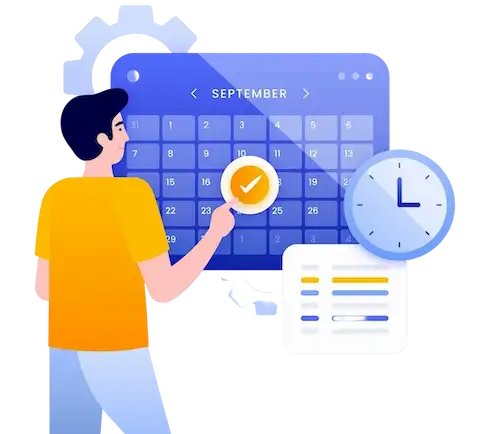
TRUSTED BY 15K+ ORGANIZATIONS
From Startups To Global Enterprises


Join 15K+ Happy Customers
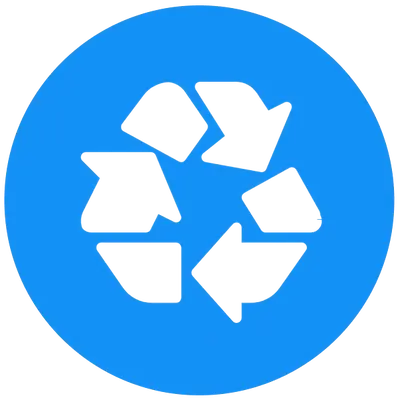
Archive Plans
Archive Planner tasks in SharePoint List. View the archived plan and their tasks as read-only.

Create custom task fields
Single / Multi line, Date/Time, Number, User, Options, Label-Map.

Export / Import
Export/Import tasks using Excel. Create plan templates for new plans from scratch.

View tasks across plans
View and analyze all the tasks assigned to a user across multiple plans.
Integrate Planner
with Power BI
Power BI reporting pack helps you create rich dashboards for Microsoft Planner by pushing the data on regular intervals to keep your dashboards live.
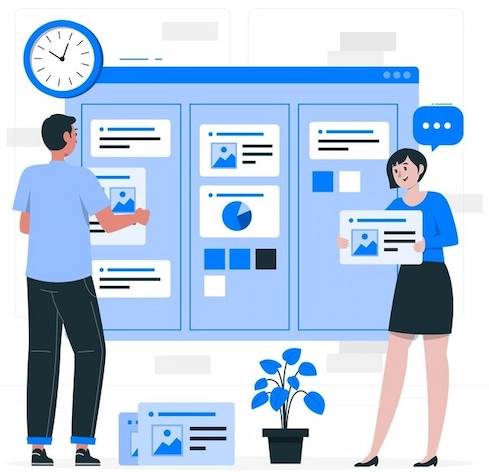

Backup plans and tasks
to OneDrive or a local folder
Schedule regular backups of your plans and tasks as an Excel file to OneDrive or a local folder. Use this Excel to recreate Plans and Tasks from the Planner Manager.
Planner Reports/
Interactive Dashboards
- All Tasks
- All Tasks by Plan
- All Tasks by Bucket
- All Tasks by Assigner
- All Tasks by Assignee
- Top N busy Members in the next N days
- Top N busy Members in the next N days
- Tasks with no due date
- Top N members with unfinished Tasks
- Export report to Excel/ CSV/PDF

Copy and move your tasks
Copy and move your tasks between plans with all their attachments and conversations.

For Enterprise Customer/ Volume Discount
Contact Sales
[forminator_form id=”2173″]
Apps4.Pro Planner Manager
Visualize multiple plans in a sequence, manage your resources with ease
on Gantt and create appealing reports on Power BI

















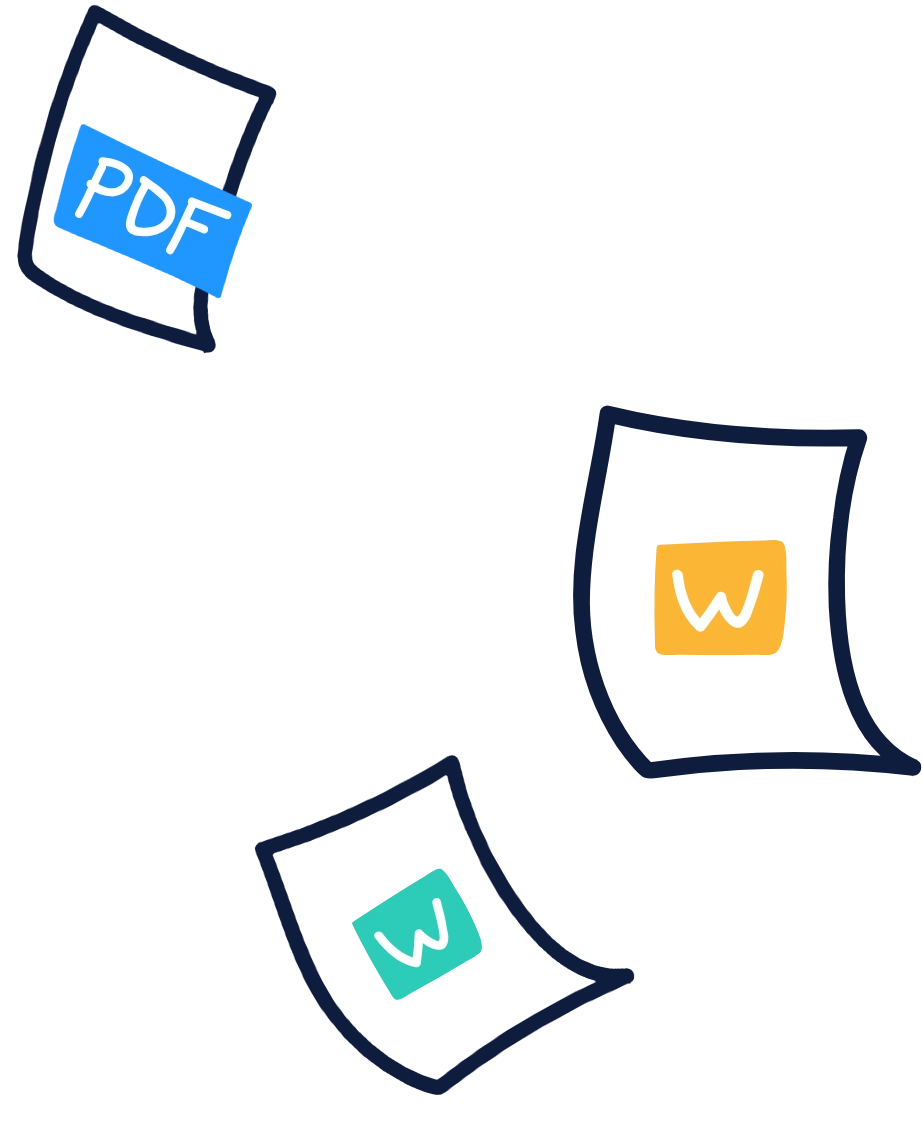






 Migrate
Migrate Manage
Manage
