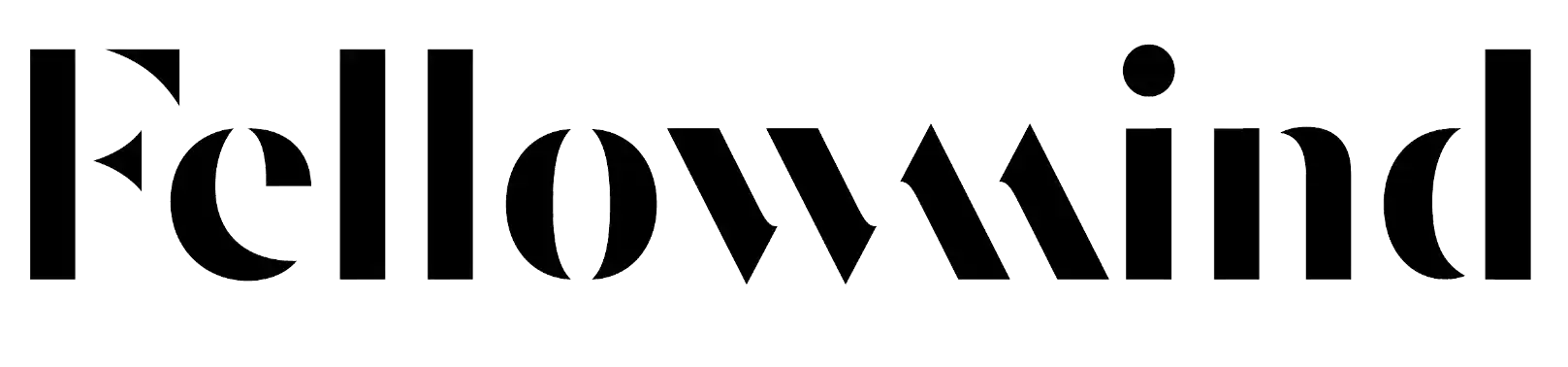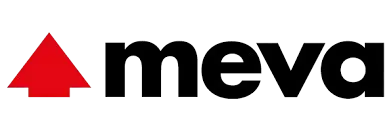Tenant to Tenant Migration
OneDrive To OneDrive Migration Tool
Looking to move your OneDrive for Business files without hassle?
With Apps4.Pro Migration Manager, you can quickly, securely, and seamlessly transfer your documents between OneDrive accounts-keeping all your permissions intact. Experience a migration process that’s designed to save you time and ensure peace of mind.
Files
Folders
Permissions
Versions
15-days free trial & No credit card required.

Source

Tenant A
Target

Tenant B

Isabella Martinez

Collaboration Tools Manager

4.8
We had tons of files and nested folders to move, and Apps4.Pro handled them perfectly.Even permissions and metadata came through intact, saving us a huge headache!


4.5


TRUSTED BY 15,000+
ORGANIZATIONS WORLDWIDE

From Startups to Global Enterprises
OneDrive → OneDrive Migration
Fast, secure, full-fidelity cross-tenant migration.


Full Inventory: All files, folders, libraries included.

Version History: Latest or custom versions.
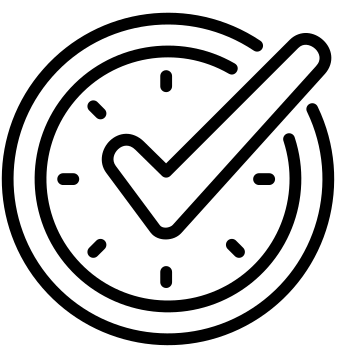
Fast for All: File sizes small + bulk.
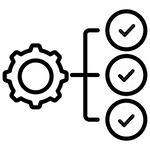
Accurate Structure: Exact hierarchy carried over.
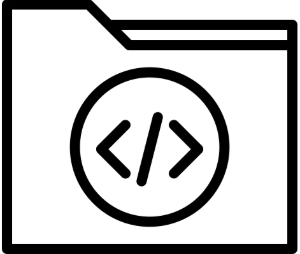
Metadata Preservation: Created /Modified/Shared By ,timestamps, description.

Permissions Mapping: Root + item level.
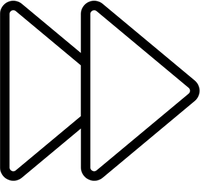
Smart Skipping: Skip files to avoid overwrites.
Multi-Server Scaling: Add more servers for speed.
Auto Throttling: Smooth migration.

See How it Works
Migration In Just 3 Simple Steps!
From setup to validation – full control at every stage.
Migrate everything. Worry about nothing.
Step 1
Setup & configure in minutes
Connect source and target tenant instantly. Zero scripting required
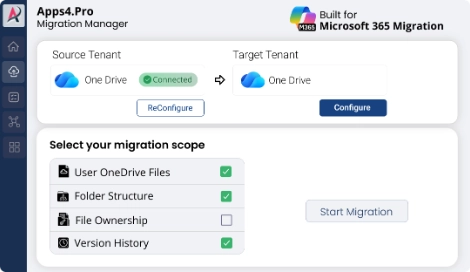
Step 2
Migrate Unlimited Data
Watch every data move in real time with live progress and status updates.
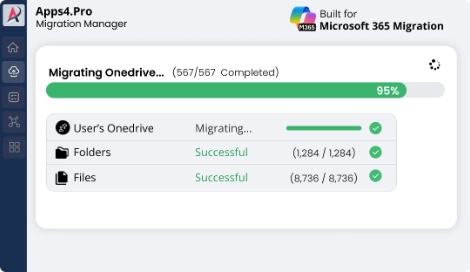
Step3
Validate with Confidence instantly
Get accuracy reports. Download proof in one click.
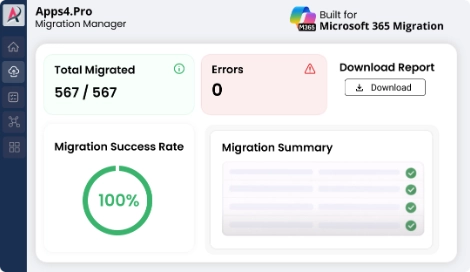

Pre-Migration Analysis
Gain clarity on your data and get a free inventory report before you migrate.

Complete inventory

Identify migration risk

Migration best practices
2-minute setup. No credit card required
Free for a limited time
Benefits
Instant Answer

Trusted by IT
Why Enterprises Choose Us for Office 365 Migration?
Apps4.Pro helps IT teams streamline workflows, enhance productivity, and manage Microsoft 365 projects efficiently with seamless integration.
Microsoft Solution Partner
Apps4.Pro is a verified Microsoft Solutions Partner for Modern Work, helping organizations succeed in Microsoft 365 tenant migrations since 2011.
ISO Certified
Our ISO 27001 & 27701 certifications ensure security and privacy, trusted worldwide by enterprises like Teradyne, J&J, Atos, and more.

User Friendly
Apps4.Pro reduces complexity with an intuitive interface that supports planning, monitoring, and completing Microsoft 365 migrations confidently.
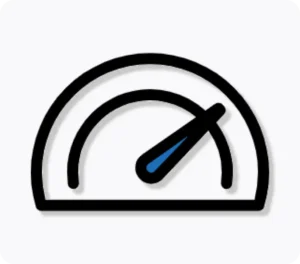
Fast and scalable
From small projects to full enterprise moves, Apps4.Pro supports every Microsoft 365 workload with consistent, reliable performance.

Key Features
Key Features of Apps4.Pro OneDrive Migration Software
Get a smooth, secure OneDrive migration between Microsoft 365 tenants, with detailed reporting and complete data integrity.
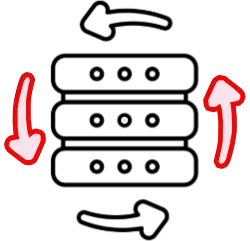
Parallel Processing
Automation enables organized parallel OneDrive data transfers, ensuring accuracy, minimizing downtime.
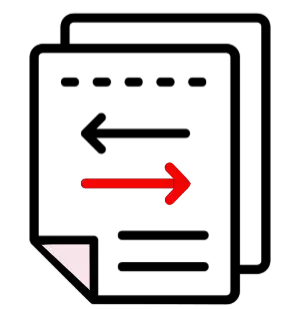
Whiteboard File Migration
Move Microsoft Whiteboard content seamlessly.
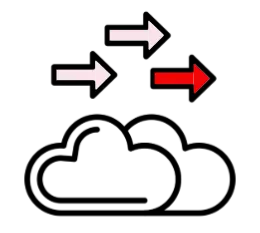
Incremental Migration
Transfer only new or changed data for efficiency.
Tenant-Level Inventory
Analyze data usage before migration to plan effectively.
High-Speed Migration
Apps4.Pro OneDrive data Migration tool handles up to 800 GB per day and over 150,000 files/folders daily, ensuring tenant-level transfers with full fidelity and security.
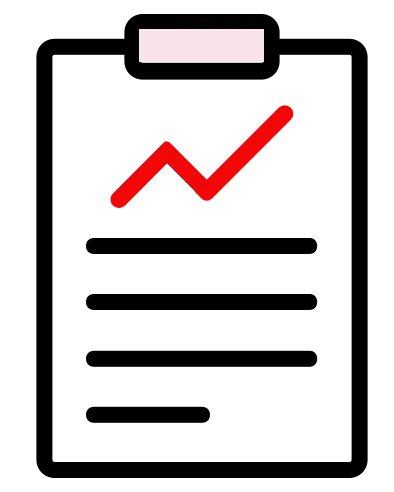
Post-Migration Reports
Track progress, review errors/warnings, and resolve issues quickly.
Data Integrity Guaranteed
Preserve folder structure, file versions, and sharing permissions.
Easy Provisioning
Enable user provisioning at the target with simple sync.

Testimonials
What Our Clients Say About Us?
Real stories from IT leaders who rely on Apps4.Pro for seamless
Microsoft 365 migration.
FAQ
Frequently Asked Questions
Need quick help? Check our FAQs.
Still have questions? Chat with our 24/7 AI support agent.
Yes, a 15-days limited trial is available. To request a trial, please contact us at sales@apps4.pro and our onboarding specialist will assist you with the setup and customization of your trial.
Yes, our professional services team is available 24/7 to handle the migration process on your behalf. We operate under a signed NDA and perform each migration in a dedicated Azure virtual machine assigned to the specific customer.
Apps4.Pro is an ISO-certified organization, ensuring secure and compliant data handling.
No, the free trial version allows unrestricted migration size and full access to all data transfer features for users. It is limited by number of users OneDrive to be migrated.
Our migration process copies data from your source to the target without altering the original files, ensuring a safe testing environment—even in production.
Yes, you can queue multiple users simultaneously to initiate parallel migration, ensuring a faster and more efficient transfer process.
Yes, our tool efficiently migrates large files (250GB+) by:
- Splitting large transfers into chunks to bypass OneDrive’s file size limits.
- Utilizing multi-threaded processing for faster and more stable migration.
- Automatically resuming failed transfers to prevent data loss.
- Optimizing API calls to minimize throttling and enhance performance.
Yes, all file-sharing permissions will be preserved as it is in your source environment. To ensure a seamless permission migration, you need to provide the necessary user/group mapping within the tool.
Apps4.Pro has the capability to migrate between 750 GB and 2 TB per day. However, this timeframe may differ across tenants due to various factors as specified by Microsoft.
Chat with AI
Still Have a Question?
Our AI Smart Assistant is available 24/7 to provide instant answers to your questions. Start a chat anytime to get the assistance you need.
OneDrive Migration Made Simple – Start with Apps4.Pro!
Fast, Secure, and Stress-Free Every Step of the Way.
15-days free trial & No credit card required.