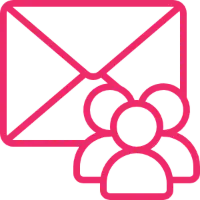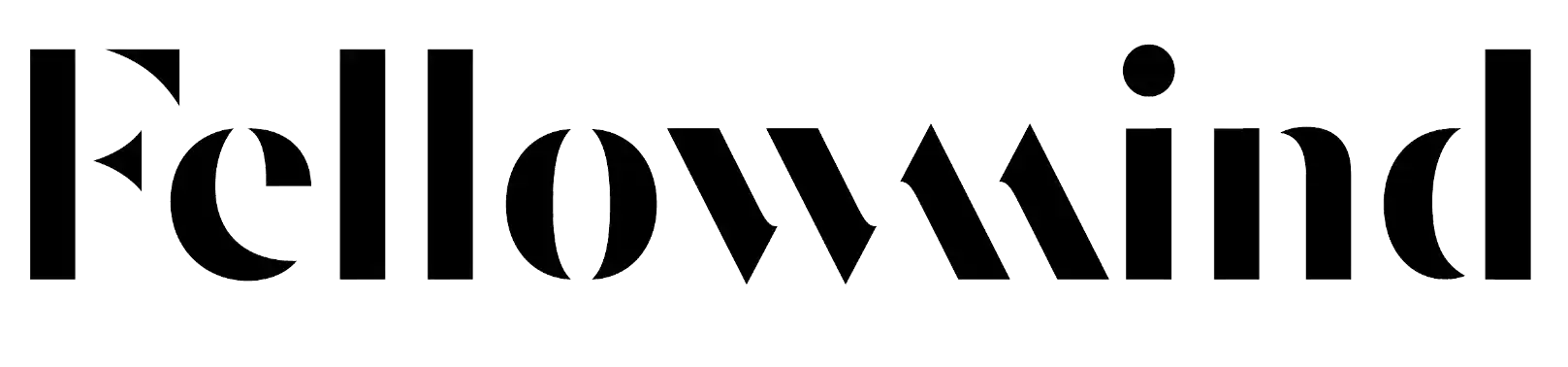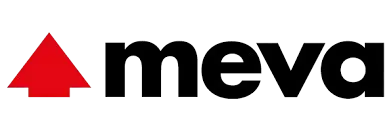Tenant to Tenant Migration
Effortless Exchange Online Mailbox Migration
Migrate your Microsoft 365 mailboxes between tenants
with zero data loss, in just a few clicks.
Unlimited data migration, built for large, complex environments.
Enjoy a fast, secure, and automated migration process.
Get hassle‑free results in minutes
Start your 15-day free trial and migrate your first mailbox. No credit card required.


Matthew Rob

IT Manager

We were nervous about migrating 670+ mailboxes, especially the big ones 😟, but Apps4.Pro handled everything smoothly.
Apps4.Pro
Migration Manager

Built for
Microsoft 365 Migration
Source

Tenant A
Target

Tenant B

Migrating Mailboxes…(14,104 / 14,847 Completed)
95%
MailBoxes
Contacts
Tasks
Calendar
Server-side Rules
Public Folder

TRUSTED BY 15,000+
ORGANIZATIONS WORLDWIDE

From Startups to Global Enterprises

See How it Works
Migration In Just 3 Simple Steps!
From setup to validation – full control at every stage.
Step 1
Setup & configure in minutes
Connect source and target tenant instantly. Zero scripting required
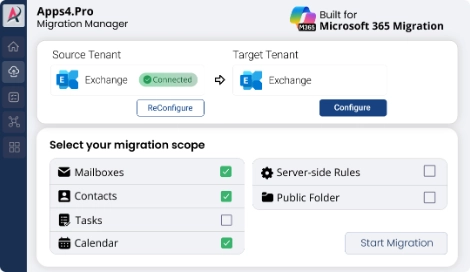
Step 2
Migrate Unlimited Data
Watch every data move in real time with live progress and status updates.
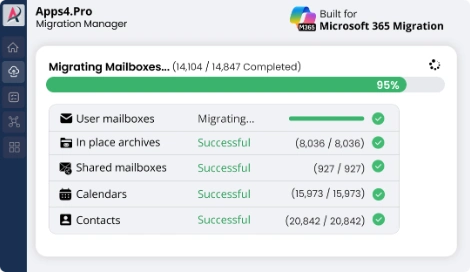
Step3
Validate with Confidence instantly
Get accuracy reports. Download proof in one click.
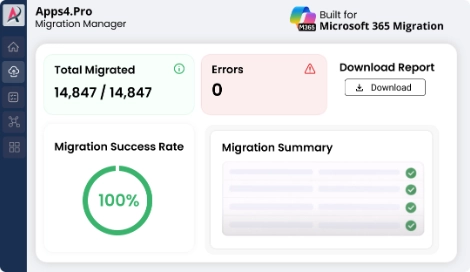

Pre-Migration Analysis
Gain clarity on your data and get a free inventory report before you migrate.

Complete inventory

Identify migration risk

Migration best practices
2-minute setup. No credit card required
Free for a limited time

Tenant to Tenant Exchange Online Mailbox Migration
Ensure a flawless transition of your Exchange Online Mailbox from the source tenant to the target tenant with an exact replica of all critical data.
Maintain uninterrupted service and effortlessly resume Business as Usual activities after migration.
Get more details
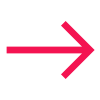
Migrate All Microsoft 365 Mailboxes with Confidence:
- User Mailbox
- Shared Mailbox
- Archived Mailbox
- Group Mailbox

User Mailbox

Shared Mailbox

Archived Mailbox

Group Mailbox
Most Migrated
Highly Used
What’s Migrated
Apps4.Pro offers a flawless Exchange migration flooded with the key features highlighted as below.
- User Mailbox
- Calendar
- Tasks
- Public Folder with Permissions
- Contacts
- Server-side Rules
Explore the scope of mailbox migration to understand every data element we support.
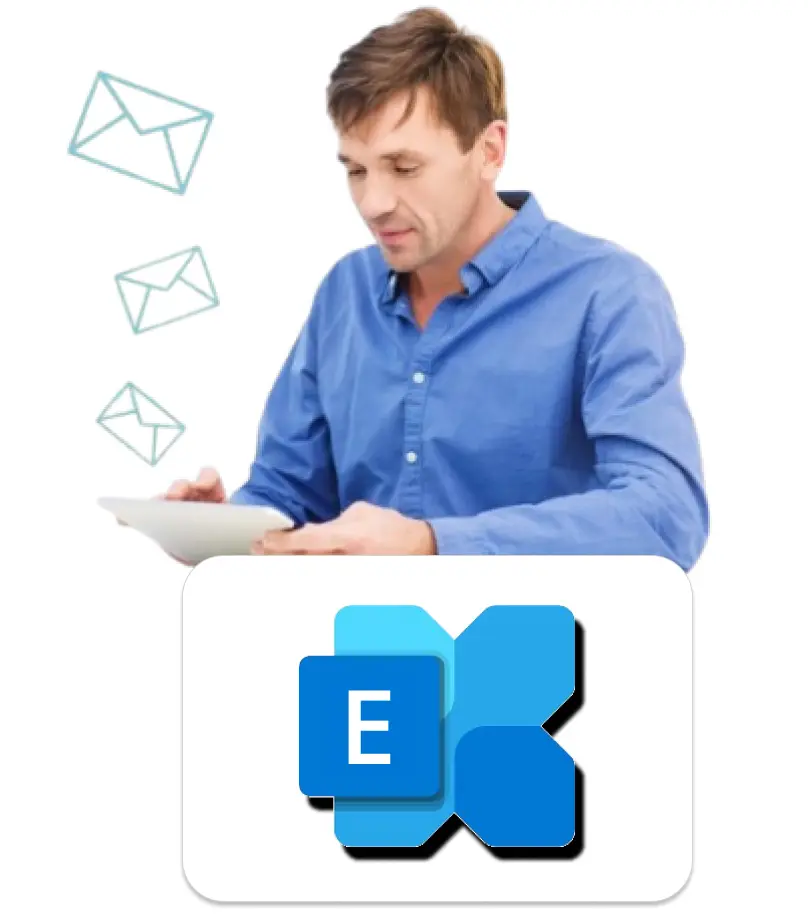
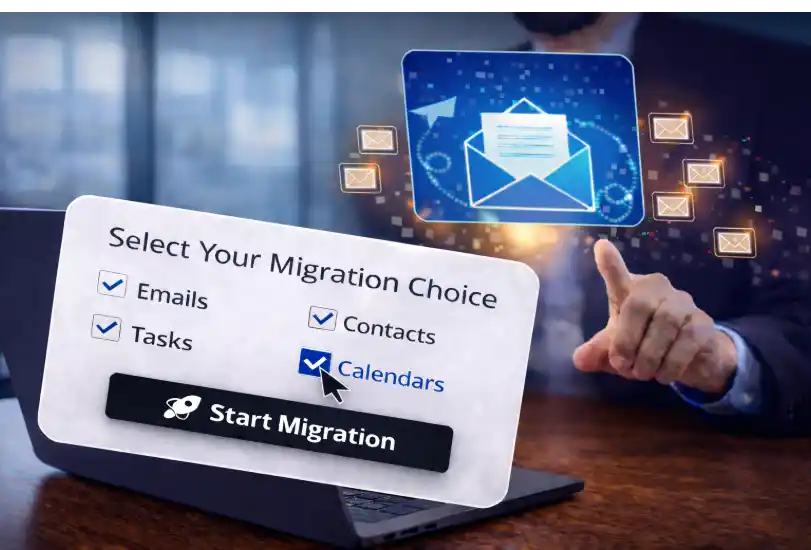

Choose what fits you
Flexible Choices

User Mailbox
Migrate User Mailboxes Across Tenants
The merges of cloud Exchange user mailboxes from one Office 365 tenant to another with precision.
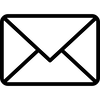
Data Coverage: Mails, attachments, server-side rules, permissions, contacts, calendars, and tasks
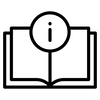
Guidance: Step-by-step instructions, refer to our Exchange Online Mailbox Migration Guide.
Get more details
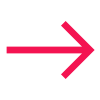
Shared Mailbox Migration Between Office 365 Tenants
Shared mailboxes allow a specific group of people to manage and send emails from a common mailbox.
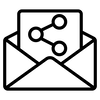
Apps4.Pro Tool Support: Migrate shared mailboxes between Microsoft 365 tenants seamlessly.
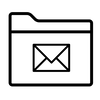
Data coverage: It involves migrating the entire shared mailbox, including its emails, calendar items, contacts, and permissions.
Get more details
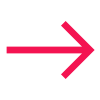

Can apps4.Pro migrate shared mailboxes to M365 user mailboxes between tenants?

Yes. Shared mailboxes can be securely migrated to M365 user mailboxes with flexible options.
Nothing gets missed
No complexity. No compromise.

Archive Mailbox Migration
In-Place Archive provides additional storage space for Exchange mailboxes. If this feature is enabled in your organization, some of your data might reside in archive mailboxes.
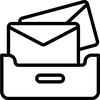
Apps4.Pro Tool Support – Seamlessly migrate archive mailboxes in Exchange Online from one tenant to another.
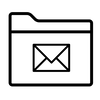
Data coverage – Move archive emails, folders, and files.
Get more details
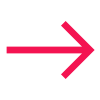
Migrate Office 365 Group Mailbox to Another Tenant
Effortlessly migrate O365 group mailboxes from one domain to another with just a few clicks.
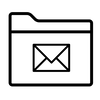
Data Coverage: Migrate emails, calendars, folders, and files securely
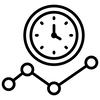
Progress Tracking: Live migration tracking
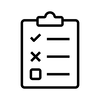
Task Status: Detailed reporting for monitoring task status
Get more details
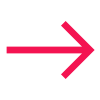


Testimonials
What Our Clients Say About Us?
Real stories from IT leaders who rely on Apps4.Pro for seamless
Microsoft 365 migration.

Key Features
Powerful Features to Simplify Your Exchange Migration
Apps4.Pro provides advanced features to manage complex mailbox migrations and ensure a smooth tenant to tenant transition.

Custom Timeframe Migration
Migrate emails within a specific period (last 1 or 3 months) or set your own custom date range for greater control.
Mailbox Mapping
Automatically map mailboxes or use custom mapping for accurate alignment between tenants.
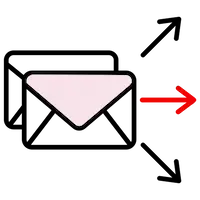
Comprehensive Mailbox Migration
Supports all types of mailbox transfers across tenants for a complete and reliable migration experience.

Incremental Migration
Migrate only newly added or modified data after the initial migration to save time and avoid duplication.

Post-Migration Reports
Get detailed reports with granular insights to verify success & ensure zero data loss.
FAQ
Frequently Asked Questions
Need quick help? Check our FAQs.
Still have questions? Chat with our 24/7 AI support agent.
Yes, a 15-days limited trial is available. To request a trial, please contact us at sales@apps4.pro and our onboarding specialist will assist you with the setup and customization of your trial.
Yes, our professional services team is available 24/7 to handle the migration process on your behalf. We operate under a signed NDA and perform each migration in a dedicated Azure virtual machine assigned to the specific customer.
Apps4.Pro is an ISO-certified organization, ensuring secure and compliant data handling.
Migrating a shared mailbox to Office 365 Mailbox follows a process similar to migrating a user mailbox. This includes transferring emails, calendar events, contacts, and mailbox rules, ensuring no data loss and minimal downtime
Apps4.Pro enables the smooth transfer of Exchange Online archive mailbox data, ensuring no data loss, minimal disruption, and complete preservation of emails, folder structures, and user access.
Yes, Apps4.Pro Migration Manager offers multiple mapping options, including automatic mapping and mapping via CSV. These features allow you to efficiently map source mailboxes to destination mailboxes and transfer public folders or mailboxes.
Yes, Apps4.Pro Migration Manager allows you to selectively migrate data such as emails, calendars, contacts, tasks, and rules. This flexibility enables you to tailor the migration process to meet your specific requirements.
Chat with AI
Still Have a Question?
Our AI Smart Assistant is available 24/7 to provide instant answers to your questions. Start a chat anytime to get the assistance you need.
Mailbox Migration Made Simple – Start with Apps4.Pro!
Fast, Secure, and Stress-Free Every Step of the Way.
15-days free trial & No credit card required.