Tenant to Tenant Migration
Power Automate Migration
Want to Migrate Your Power Automate Flows Without Breaks?
Experience Apps4.pro smooth and flawless Power Automate Migration with the flexibility to transfer flow data between Microsoft 365 tenants, supported by automated connector mapping.
Flows
Connectors
Membership
15-days free trial & No credit card required.

Source

Tenant A
Target

Tenant B

Liam Johnson

Cloud Solutions Lead

4.8
Migrating our flows felt tricky, but Apps4.Pro made it super easy 😊. Most flows worked right away, and only a few premium connectors needed minor tweaks.


4.5


TRUSTED BY 15,000+
ORGANIZATIONS WORLDWIDE

From Startups to Global Enterprises

See How it Works
Migration In Just 3 Simple Steps!
From setup to validation – full control at every stage.
Migrate everything. Worry about nothing.
Step 1
Setup & configure in minutes
Connect source and target tenant instantly. Zero scripting required
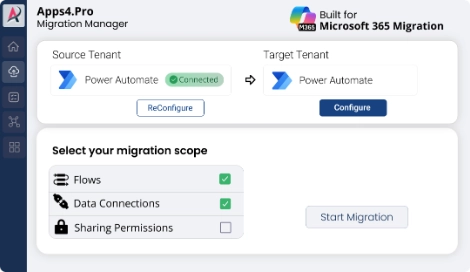
Step 2
Migrate All Your Flow Data
Watch every data move in real time with live progress and status updates.
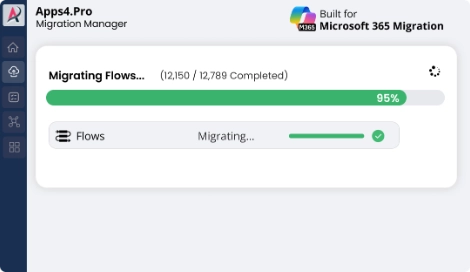
Step3
Validate with Confidence instantly
Get accuracy reports. Download proof in one click.
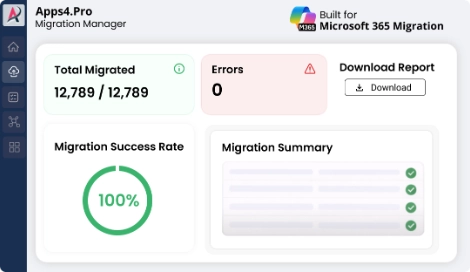

Pre-Migration Analysis
Gain clarity on your data and get a free inventory report before you migrate.

Complete inventory

Identify migration risk

Migration best practices
2-minute setup. No credit card required
Free for a limited time
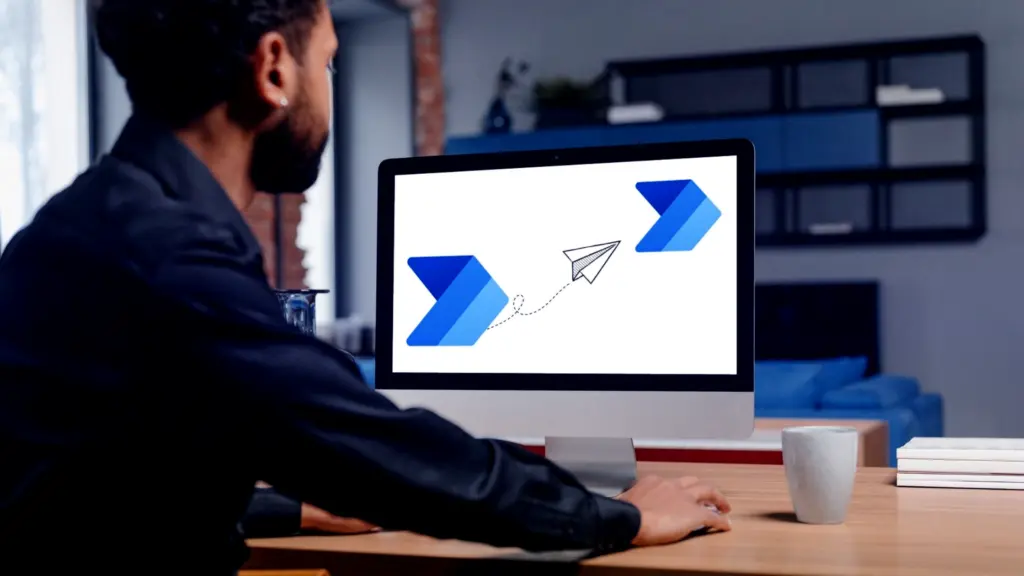
Tenant to Tenant Microsoft Flow Migration
Apps4.Pro pioneers the tenant to tenant migration of the Power Automate flows in the market. You can move the flows with just a few click – easy and secure.
Apps4.Pro offers the complete tenant-level inventory of the flows created by users, for the admins to better plan the migration. Export flow data as a report.
Get more details

Power Automate
Quick View

Trusted by IT
Why Enterprises Choose Us for Office 365 Migration?
Apps4.Pro helps IT teams streamline workflows, enhance productivity, and manage Microsoft 365 projects efficiently with seamless integration.
Microsoft Solution Partner
Apps4.Pro is a verified Microsoft Solutions Partner for Modern Work, helping organizations succeed in Microsoft 365 tenant migrations since 2011.
ISO Certified
Our ISO 27001 & 27701 certifications ensure security and privacy, trusted worldwide by enterprises like Teradyne, J&J, Atos, and more.

User Friendly
Apps4.Pro reduces complexity with an intuitive interface that supports planning, monitoring, and completing Microsoft 365 migrations confidently.
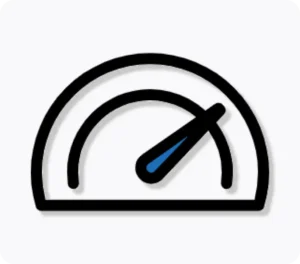
Fast and scalable
From small projects to full enterprise moves, Apps4.Pro supports every Microsoft 365 workload with consistent, reliable performance.

Transfer Power Automate Cloud Flows
Apps4.Pro offers impeccable migration of Power Automate Cloud Flows from the source tenant environment to the target tenant environment. This includes sharing flows with users, sharing flows with groups, archiving flows, and enabling or disabling flow statuses.
Apps4.Pro supports the following types of Power Automate flows:
Automated cloud flow
Scheduled flow
Instant flow
Get more details
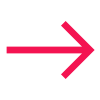
Key highlights
The tool judiciously provides an auto-mapping of the below elements to lessen the time consumed rather than manually achieving this.
- User
- Group
- Plan
- Bucket
- Teams Tag
- Channel
- SharePoint Site URL
- SharePoint Site List
Apps4.Pro also offers automated connector mapping, which buys a lot of time for the admins during the migration process. They need to bother to add only the connectors which are not available to the target tenant.
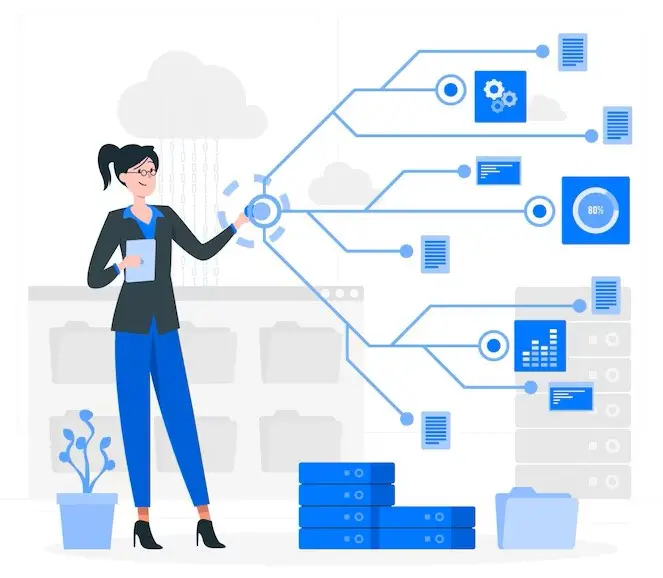

Key Features
- Selectively migrate the flows you need and archive the rest – keep your new tenant clean and organized.
- Automatically map connector accounts to the new tenant, saving you hours of manual reconfiguration.
- There is no limit to the number of actions in each flow associated with the connections.
- Pull a complete tenant-level inventory report of the user flows.
Migration Advantages


QUICK BULK MIGRATION
Users can migrate all their flows in a single attempt.

Auto Flows mapping
Auto-mapping of environments is achieved in the tool.

Auto Resources Mapping
Auto-mapping of resources done and linked to each flow in target.

Permissions Migration
Permissions for each flow are migrated to the target via tool.

Auto Connectors Mapping
Existing connector: Auto-mapping of existing connector is done.
New connector: Tool has provision to create connector.

Auto Users Mapping
Tool automaps these assignments and links them to the migrated flows.

Testimonials
What Our Clients Say About Us?
Real stories from IT leaders who rely on Apps4.Pro for seamless
Microsoft 365 migration.
Flow Migration Made Simple – Start with Apps4.Pro!
Fast, Secure, and Stress-Free Every Step of the Way.
15-days free trial & No credit card required.





























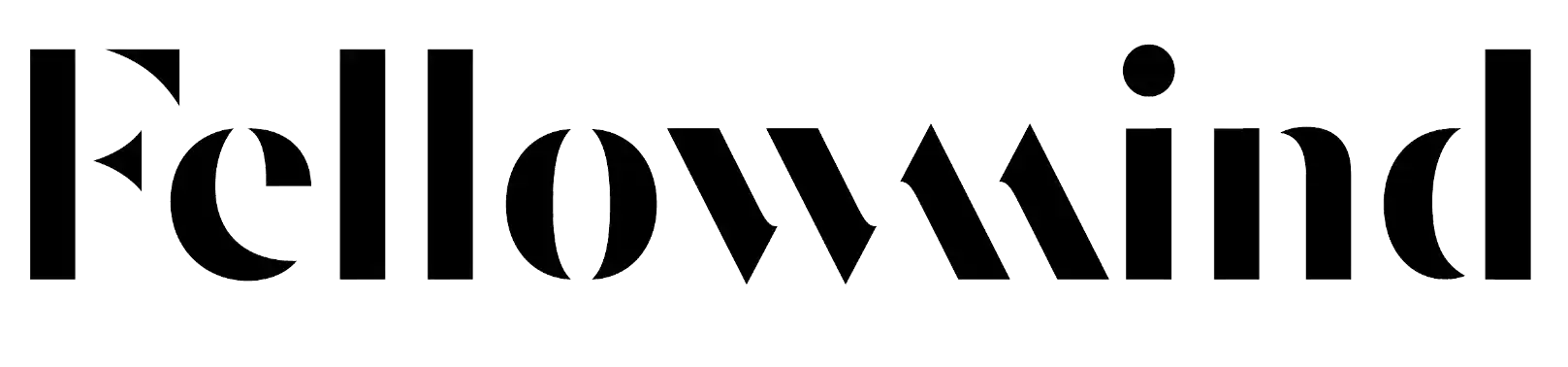








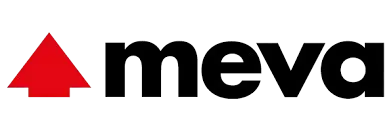









 Migrate
Migrate Manage
Manage










