Tenant to Tenant Migration
Microsoft Teams Migration
Say goodbye to downtime, data loss, and complex setups
With Apps4.Pro Migration Manager, you can relax -we handle the heavy lifting for you. Experience a fast, secure, and hassle-free Microsoft Teams migration, all in just a few clicks and without complex or manual work.
Teams Chat
Meetings
Teams EDU
Shared Channel

Source

Tenant A
Target

Tenant B

Venkatesh Narayanan

Head of Global IT, Resillion


4.9
We tested multiple solutions, but most had drawbacks😓 such as migrating only messages from a specific timeframe and having data limitations. Apps4.Pro was the best decision👍.


4.5

TRUSTED BY 15K+ ORGANIZATIONS
From Startups To Global Enterprises


Join 15K+ Happy Customers

How it Works
Migration in Just 3 Simple Steps!
Plan smarter, migrate seamlessly and validate with confidence.
Trust every step of your migration journey.
Migrate everything. Worry about nothing.
Pre-Migration Analysis
Gain clarity by generating a free inventory report before you migrate. Instantly assess readiness, minimize risks, and ensure a smooth migration.
Get Your Free Inventory Report Now! 🡢


Automated Migration
Seamlessly execute migrations without user intervention, saving time and handling large-scale, complex environments with ease.
Start Your Free Migration Today! 🡢
Post Migration Validation
Data verification after migration ensures all data is accurately transferred and guarantees users can access and use it smoothly.
Start Your Free Migration Today! 🡢
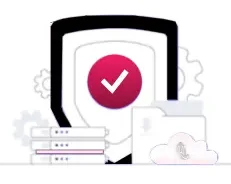
Migrating to a new tenant or restructuring your existing teams?
Simplify Microsoft Teams Migration Across Tenants
Take full control of your Microsoft Teams migration from one tenant to another, including chats,
channels, files, posts, Planner, membership and settings. Get more details
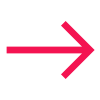


Flexible Team Migration
Migrate to
New Team
Existing Team
Copy Everything
Exactly
100% Exact Structure, No Manual Steps
Source Team
Marketing Team
Target Team
Marketing Team
SEO Channel
SEO Channel
Select What to
Move
Your Migration Choice
Migrate All Teams
Migrate Selected Teams & channels
Customize
Names
Customize Team and Channel Names
Target Team
Marketing Team
SEO Channel
Most Used
Specialized
Specialized

Our chats go back years. can your tool move everything, or only the last 30-60 days like other tools?

Yes, we migrate your entire chat history safely. No limits. No data loss.

Complete Chat Migration
Nothing left behind
Chat Migration
Microsoft Teams Chat Migration
Move your complete Microsoft Teams chat history between tenants With Apps4.Pro Migration Manager.
Complete Chat Migration: You can quickly and securely migrate one-on-one chats, group chats, meeting chats and even voice messages-all while preserving membership and context.
Migrate by Date: Migrate chats based on specific date range
Searchable in Teams: Migrated chats gets indexed in Teams chat & Users can easily find past chat history through search.
Get more details
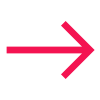
Channel Migration
Migrate Channels Between Teams
Easily move standard, private, and shared channels while keeping all your files, conversations, Planner plans, OneNote, and memberships intact. Ensure a smooth transition that keeps your team fully productive.

Reorganize Channels – Migrate channels into new or existing Teams.
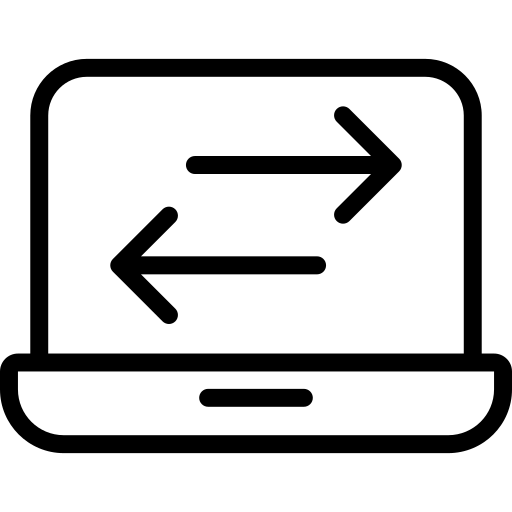
Channel Transfer – Move all channels or select only the ones you need.
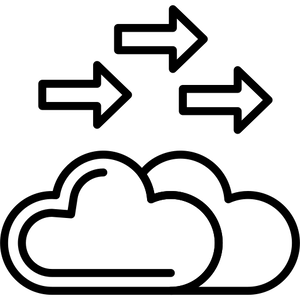
Flexible Migration – flexibility to convert General, Shared, and Private channels the way you need.
Get more details
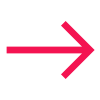
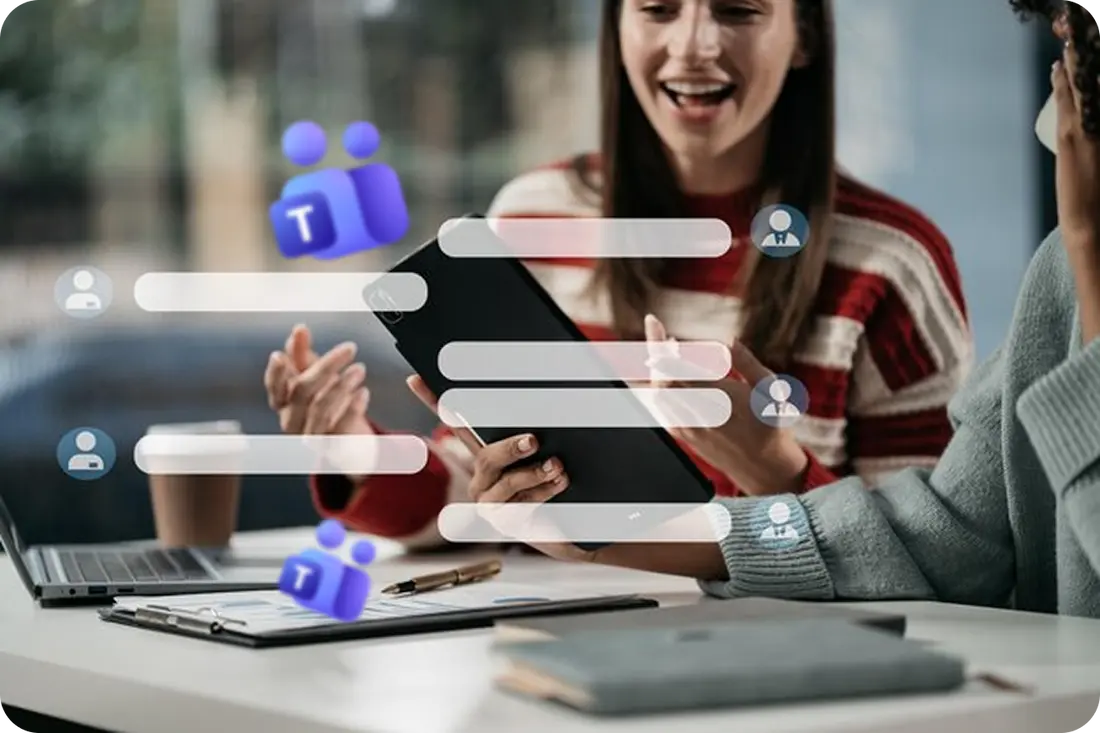
We use Shared Channels a lot… can you migrate them along with their associated SharePoint sites?

Yes, we migrate Shared Channels and their linked sites completely…
Complete Channel Migration
Every message comes with you.

Will our Classes, Staff Teams, and PLC Teams move safely without interrupting teaching ?

Yes. everything moves seamlessly. Your Teams, channels, notebooks, assignments, and permissions stay fully intact.

It’s specially designed
for
Education Teams
Teams for Education
Migrate Microsoft Teams for Education
Easily move your entire teams & channel between tenants or within the same tenant, everything stays intact.
Transfer Class Notebooks: Transfer Class and Staff Notebooks
Move Class Materials: Migrate Assignments, Grades, and Class Materials
Maintain permissions: Preserving the original structure and permissions
Get more details
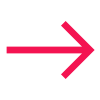

Testimonials
What Our Clients Say About Us?
Real stories from IT leaders who rely on Apps4.Pro for seamless
Microsoft 365 migration.

Key Features
Powerful Features to Simplify Your Teams Migration
Apps4.Pro provides advanced features to manage complex migration
scenarios and large-scale projects effectively.
Full Team & Group Migration
Migrate entire Teams with associated Microsoft 365 Groups and SharePoint sites.
Selective Chat Migration
Choose exactly which chats to migrate, giving you full control over the process.
Prioritize Migration Jobs
Prioritize migration jobs with ease by selecting multiple tasks and setting the order in which they run.
Automatic User Mapping
Map users from source to destination seamlessly for a hassle-free transition.
Unlimited Conversations
All posts are completely migrated, preserved, and fully ready for you to access.
Preserve Team Settings
Keep all Member, Guest, and Message settings intact to maintain proper configuration.
Batch Migration
Migrate multiple Teams in parallel, saving time during migration between Office 365 tenants.
Reports & Insights
Post-migration reports provide detailed migration info to track progress and resolve issues fast.
Incremental Migration
Transfer only newly added data from your last migration to keep everything up to date.
FAQ
Frequently Asked Questions
Need quick help? Check our FAQs.
Still have questions? Chat with our 24/7 AI support agent.
Yes, a 15-days limited trial is available. To request a trial, please contact us at presales@apps4.pro and our onboarding specialist will assist you with the setup and customization of your trial.
Apps4.Pro Migration Manager migrates key data such as Teams 1:1 chats , Teams, channels, conversations, memberships, files, Office, OneNote and website tabs, team’s associated plans and other team site features, all as a comprehensive package.
Yes, Apps4.Pro Migration Manager migrates Teams private chats , including one-on-one, group, and meeting chats, with attachments and participants, including guests and external users (excluding external-initiated chats).
We provide support in two tiers: Basic and Priority. Our dedicated support team is available 24/7 to ensure a seamless migration experience. We offer email support, team chat, remote assistance, migration guidance, and proactive monitoring.
Chat with AI
Still Have a Question?
Our AI Smart Assistant is available 24/7 to provide instant answers to your questions. Start a chat anytime to get the assistance you need.
Teams Migration Made Simple – Start with Apps4.Pro!
Fast, Secure, and Stress-Free Every Step of the Way.




















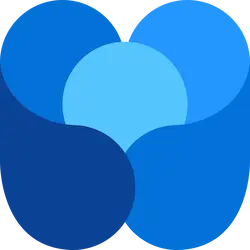











 Migrate
Migrate Manage
Manage











