Tenant to Tenant Migration
SharePoint Online Migration
Confidently migrate data without losing structure, metadata, permissions
Apps4.Pro Migration Manager offers a smarter, more reliable way to move your SharePoint online content across Microsoft 365 tenants. It handles everything with just a few clicks – with Zero data loss, and zero downtime.
Lists
Libraries
Content Types
All Versions

Source

Tenant A
Target

Tenant B

Oliver Davis

SharePoint Administrator

4.9
I loved how easy Apps4.Pro was to use – the interface is super intuitive, and our team got up and running immediately 😊. Even with all our complex SPO sites and metadata, everything migrated smoothly without any hiccups 👍.


4.5

TRUSTED BY 15K+ ORGANIZATIONS
From Startups To Global Enterprises


Join 15K+ Happy Customers

How it Works
Migration in Just 3 Simple Steps!
Plan smarter, migrate seamlessly and validate with confidence.
Trust every step of your migration journey.
Migrate everything. Worry about nothing.
Pre-Migration Analysis
Gain clarity by generating a free inventory report before you migrate. Instantly assess readiness, minimize risks, and ensure a smooth migration.
Get Your Free Inventory Report Now! 🡢


Automated Migration
Seamlessly execute migrations without user intervention, saving time and handling large-scale, complex environments with ease.
Start Your Free Migration Today! 🡢
Post Migration Validation
Data verification after migration ensures all data is accurately transferred and guarantees users can access and use it smoothly.
Start Your Free Migration Today! 🡢
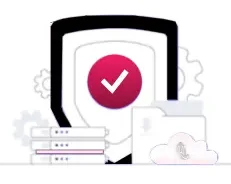
Most Used
Essential

Trusted by IT
Why Enterprises Choose Us for Office 365 Migration?
Apps4.Pro helps IT teams streamline workflows, enhance productivity, and manage Microsoft 365 projects efficiently with seamless integration.
Microsoft Solution Partner
Apps4.Pro is a verified Microsoft Solutions Partner for Modern Work, helping organizations succeed in Microsoft 365 tenant migrations since 2011.
ISO Certified
Our ISO 27001 & 27701 certifications ensure security and privacy, trusted worldwide by enterprises like Teradyne, J&J, Atos, and more.

User Friendly
Apps4.Pro reduces complexity with an intuitive interface that supports planning, monitoring, and completing Microsoft 365 migrations confidently.
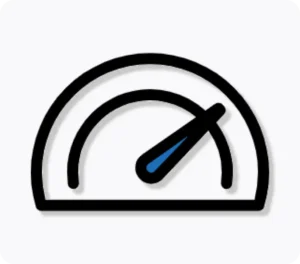
Fast and scalable
From small projects to full enterprise moves, Apps4.Pro supports every Microsoft 365 workload with consistent, reliable performance.

Testimonials
What Our Clients Say About Us?
Real stories from IT leaders who rely on Apps4.Pro for seamless
Microsoft 365 migration.

Key Features
Powerful Features to Simplify Your SharePoint Migration
Apps4.Pro provides advanced features to manage complex migration
scenarios and large-scale projects effectively.

Detailed Permissions Migration
Accurately preserve item-level and list-level permissions in the destination tenant.

Content Reorganization
Move sites, lists, and libraries while preserving structure and permissions during migration.
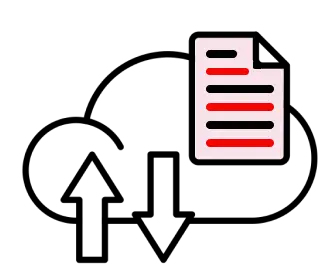
Pre-Migration Report
Get a full tenant-level SharePoint inventory to plan migration and ensure smooth transition.
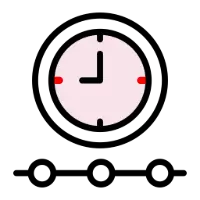
Real-Time Progress Tracking
Monitor data transferred from source to target sites with full visibility into how much data migrated from each site.
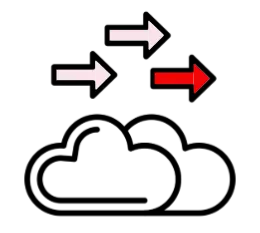
Parallel Migration
Migrate multiple SharePoint sites simultaneously for faster results.
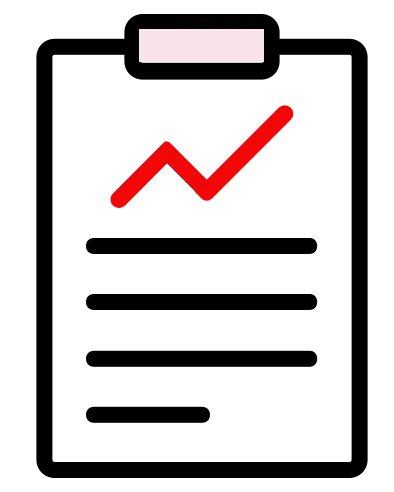
Post-Migration Report
This report shows detailed progress per site, helping you review errors and resolve issues efficiently.
Metadata Preservation
Maintain all metadata for lists and libraries to ensure data integrity during migration.
Smooth & Fast Migration
Even large files or sites migrate without affecting speed or the overall migration process.
Incremental Migration
Transfer only new items after initial migration, skipping previously migrated data.
FAQ
Frequently Asked Questions
Need quick help? Check our FAQs.
Still have questions? Chat with our 24/7 AI support agent.
No, the free trial version allows unrestricted migration size and full access to all data transfer features for sites. It is limited by the number of SPO sites to be migrated.
Our migration process copies data from your source to the target without altering the original files, ensuring a safe testing environment—even in production.
Our tool supports Enterprise large-scale SharePoint migrations with no specific size limits. We optimize API usage and implement chunk-based transfers to handle massive datasets efficiently.
Yes, our migration tool ensures that all file metadata (created date, modified date, author, etc.), permission, and version history are fully retained during migration. To maintain accurate permission, you need to provide the necessary user/group mapping within the tool.
Yes! Apps4.Pro SharePoint Online Migration Tool supports incremental migration, ensuring that only new or modified files, list items and site pages are transferred after the initial migration.
Chat with AI
Still Have a Question?
Our AI Smart Assistant is available 24/7 to provide instant answers to your questions. Start a chat anytime to get the assistance you need.
SharePoint Migration Made Simple – Start with Apps4.Pro!
Fast, Secure, and Stress-Free Every Step of the Way.



















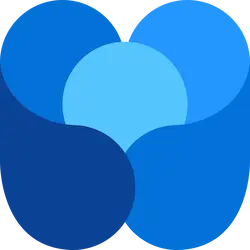



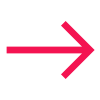














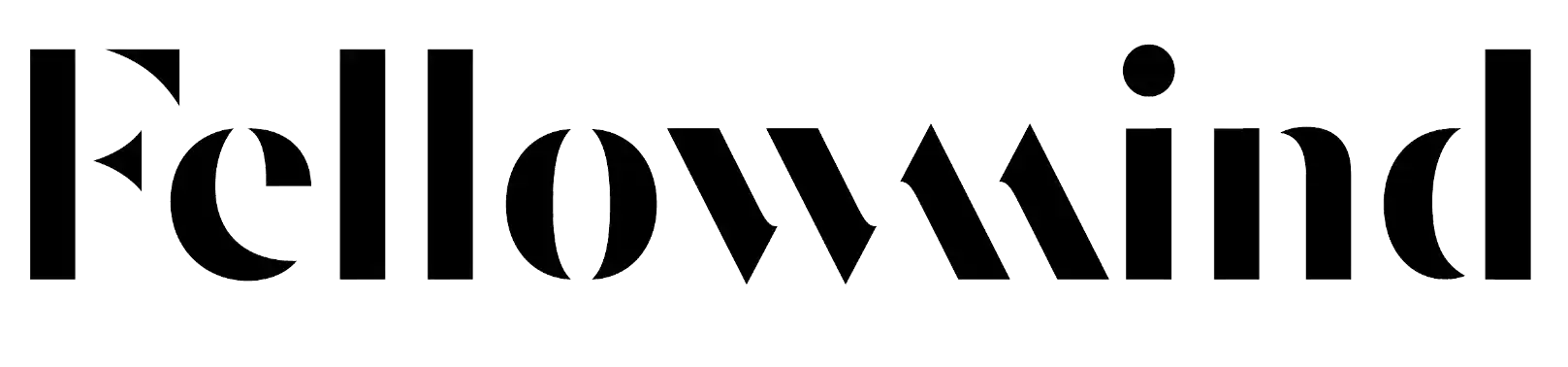








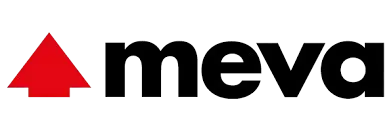









 Migrate
Migrate Manage
Manage