Effortless Microsoft Forms Migration Tool –
100% Accurate, Zero Rework
Move Forms, questions, responses, upload files, themes, branching, collaborators & settings – all preserved exactly as they are.
Experience Microsoft Forms tenant-to-tenant migration without compromise:
No rebuilding
No data loss
No interruption
No credit card required
15 days Free Trial | Free POC | 24/7 Chat & Email Support | Trusted by Microsoft 365 Experts Worldwide

See How it Works
Migration In Just 3 Simple Steps!
From setup to validation – full control at every stage.
Migrate everything. Worry about nothing.
Step 1
Setup & configure in minutes
Connect source and target tenant instantly. Zero scripting required
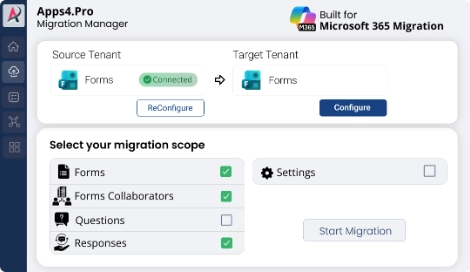
Step 2
Migrate All Your Forms Data
Watch every data move in real time with live progress and status updates.
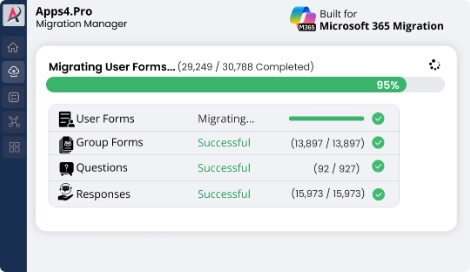
Step3
Validate with Confidence instantly
Get accuracy reports. Download proof in one click.
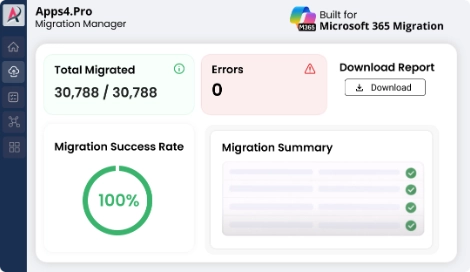

Pre-Migration Analysis
Gain clarity on your data and get a free inventory report before you migrate.

Complete inventory

Identify migration risk

Migration best practices
2-minute setup. No credit card required
Free for a limited time
Microsoft Forms Is Hard – Stop Losing Data and Time
IT teams run into the same problem every time:
Microsoft provides no native way to view inventory or migrate Forms from one tenant to another.
This leads to:
Common Migration Challenges
No Forms inventory
Admins have no visibility into existing
Forms or their details.
File uploads break
Uploaded files fail or lose permissions.
Collaborators reset
Contributors and permissions require manual resharing.
Responses get lost
When Forms are manually recreated
in the target tenant.
Multi-tenant moves stall
Cross-tenant migrations freeze or
get stuck for days or weeks.
Silent data loss
Issues slip through unnoticed until after cutover.
This is the moment IT teams start saying:
“There has to be a better way… right?”
Every IT admin eventually hits the same wall:
Forms don’t migrate. Responses disappear. Files break. Permissions reset.
After enough rebuilds and late-night fixes, teams start wondering why there still isn’t a proper tool to handle this.
Why IT Teams Trust Apps4.Pro for Forms Migration
Apps4.Pro eliminates the issues IT teams struggle with every day: lost responses, missing file uploads, permission resets,
and stalled migrations across M365 tenants.
Settings

Collect responses

View responses

- What Makes Apps4.Pro Different ?
Moves all Forms exactly as-is
Migrate responses + file upload
Transfer Collaborators + sharing
Get full Forms inventory
Smooth multi-tenant migration
No rebuilding needed after migration
Add new question


Up to 10× faster, Zero data loss, Zero stress

What Gets Migrated – And What Usually Breaks
See what transfers, what fails natively, and how Apps4.Pro preserves everything with full fidelity
What You Get
Pain You Face
How Apps4.Pro Fixes It
Questions & Responses
Losing answer when forms move
Moves everything exactly – zero lost responses
Quiz Scores & Logic
Scores and logic break, causing errors
Preserves scoring, branching, and logic intact
Themes & Template
Must rebuild design manually
Copies themes & layout perfectly , no redesign needed
File Uploads
Files break or permissions are lost
Migrates files with correct access preserved
Form Settings
Settings reset or disappear
Transfers all settings automatically
Privacy Mode
Resets to default, confusing users
Keeps original privacy mode intact
Collaborators & Permissions
Roles & sharing don’t transfer
Recreates all permissions correctly
How it works
Move your User and Group forms data securely from one tenant to another – without scripts, no downtime, no complexity
Stage 1
Setup & Configuration
Get everything ready in minutes – not hours.
Connect source & destination tenants (Microsoft 365 Admin consent)
Auto-sync Users and Groups
Map users & groups – 1:1 or bulk
Fetch full Form inventory (responses, file upload question, question types)
Select all or specific Forms → migrate with one click
Stage 2
Real-Time Migration Flow
Stay in control with full visibility.
Automated task execution with live tracking.
Pause / resume anytime.
Real-time dashboard with complete transparency.
Continue using Microsoft Forms — no downtime.
Stage 3
Post-Migration Insights
Validate success with confidence.
Detailed reports for every migrated form.
Audit-ready logs for compliance.
Verify questions, responses, files & permissions with 100% accuracy.
Success Stories
See how Microsoft 365 experts, MSPs, and global enterprises migrated Teams confidently with Apps4.Pro






Answers You Need Before Migrating Forms
Here’s what most users ask before making their move and how we make it simple
Yes. All response data – including timestamps, metadata, and answer choices are migrated with full fidelity.
It depends on the number of responses and the size of uploaded files – but most migrations finish within a weekend.
Absolutely, Apps4.Pro is built for large, enterprise-scale migrations.
The tool automatically manages Microsoft 365 throttling, ensuring the migration continues from one account to another smoothly even with very high volumes.
Apps4.Pro automatically finds all Forms in your tenant before migration. It shows important details like the number of questions, responses, and any file-upload questions—giving you full visibility and control before you start, so nothing is missed.
Chat with AI
Still Have a Question?
Our AI Smart Assistant is available 24/7 to provide instant answers to your questions. Start a chat anytime to get the assistance you need.
Ready to Migrate
Microsoft Forms Without Losing Data?
No credit card required.
15 days Free Trial | Free POC | Interactive | Guided by our Microsoft 365 experts
Tenant to Tenant Migration
Microsoft Forms Migration
Want to migrate Microsoft Forms securely with no manual effort?
The SaaS-based Microsoft Forms migration tool from Apps4.Pro is the first in the market to support tenant-to-tenant migration, saving countless hours of manual effort. It requires no installation and can be accessed securely from anywhere, at any time.
User / Group Forms & Quiz
Responses with Attachments
Settings
15-days free trial & No credit card required.

Source

Tenant A
Target

Tenant B

Fabrice Langlois

Manager, IT Enterprise Architecture, Collaboration


4.7
We recently used Apps4.Pro Forms Migration to transfer our Microsoft Forms, and it worked flawlessly 😍. Would absolutely use it again 😀.


4.5






























 Migrate
Migrate Manage
Manage










