Migrating Microsoft Teams Between Tenants?
Worried about downtime, data loss, or migration complexity?
Let’s make it fast, secure, and worry-free with Apps4.Pro Migration Manager. Effortlessly migrate entire teams from one tenant to another or copy them within the same tenant with just a few clicks and no scripting required.
Teams Chat
Meetings
Teams EDU
Shared Channel
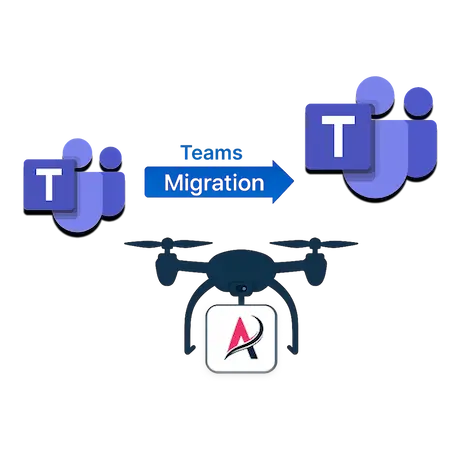
Trusted by 15k+ customers from startups to enterprises:

How it Works
Migration in Just 3 Simple Steps!
Plan smarter, migrate seamlessly and validate with confidence. Trust every step of your migration journey.
Pre-Migration Analysis
Instantly get a free report to a plan flawless migration.
Get Free Inventory Report Now! 🡢
Automated Migration
Move your data seamlessly with zero manual effort.
Start Your Free Migration Today! 🡢
Post Migration validation
Confirm accuracy and access for a smooth transition.
Start Your Free Migration Today! 🡢
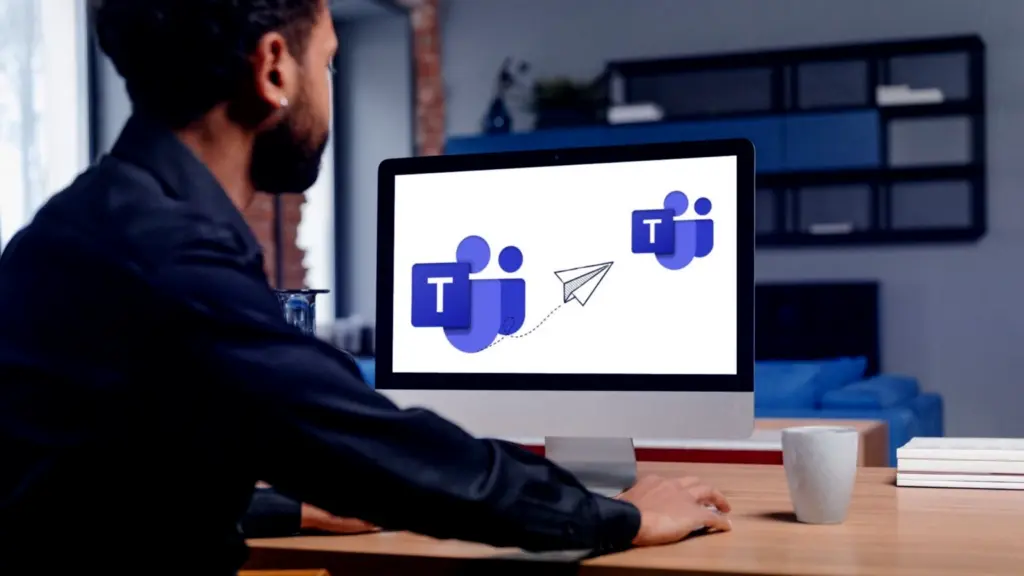
Best Microsoft Teams Migration Tool
Simplify the migration and reorganization of your Microsoft Teams data with Apps4.Pro Teams Migration Tool.
Effortlessly migrate Microsoft teams from one tenant to another with just a few clicks, including channels, posts, memberships, files, tabs, Planner plans, Settings and more – no scripting required.
Migrate to a new team or existing team
Automatically map source teams and channels to the destination
Migrate all teams and channels at once or select specific ones for migration
Customize team and channel names to suit your preferences
Get more details
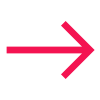
Most Used
Specialized

BENEFITS
Why IT Experts Choose Apps4.Pro for Teams Migration
Securely migrate Microsoft Teams across tenants – including chats, channels, conversations, files, tabs, membership, Planner plans and more. Ensure a smooth transition with zero data loss -trusted by enterprises globally.

Large Teams Migration with Ease
Migrate multiple Teams and channels in a single click – with naming flexibility and zero manual effort.

Smart Channel Reorganization
Easily move or merge channels between Teams – select full lists or specific channels with conversation migration options tailored by date or message format.

Effortless Teams EDU Migration
Tailored for educators – securely migrate Microsoft Teams for Education, including class materials, assignments, and staff resources without disruption. For step-by-step instructions, refer to our Microsoft Teams for Education migration guide.

Simplified Teams Chat Migration
Transfer 1:1 chat, group chat, and meeting chats across tenants – preserving messages, GIF, files, mention, code snippet, praise, approvals, inline image and more with zero data loss.

Smart Auto Teams Mapping
Automatically match source and target tenant data by display names, saving time and effort.

Chat Migration
Microsoft Teams Chat Migration
Apps4.Pro quickly migrate one-on-one Teams user chat messages, group chat messages, meeting chats and voice messages between tenants with membership.
The migrated Teams personal chat history include GIF, files, mention, code snippet, praise, approvals, inline image and more.
Merge Chat: Accelerate the migration by consolidating chat message
Migrate by Date: Migrate chats based on specific date range
Include or Skip Files: Option to migrate with and without attachment
Get more details
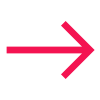
Moving Channels
Moving Channels Between Teams
Effortlessly move standard, private and shared channels to another team while preserving conversation history, files, tabs, apps, settings, membership, OneNote and Planner plans-ensuring a smooth transition without disrupting workflow.
Reorganize Teams Channels: Reorganize your Teams channel by migrating to new or existing Teams
Move Chats as HTML or Messages: Choose to migrate conversations as HTML files or as individual messages
Migrate Chats by Date Range: Migrate entire conversations or specific date range
Transfer Teams Channels: Transfer an entire team’s list of channels or choose only the specific ones you need
Get more details
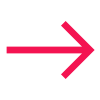
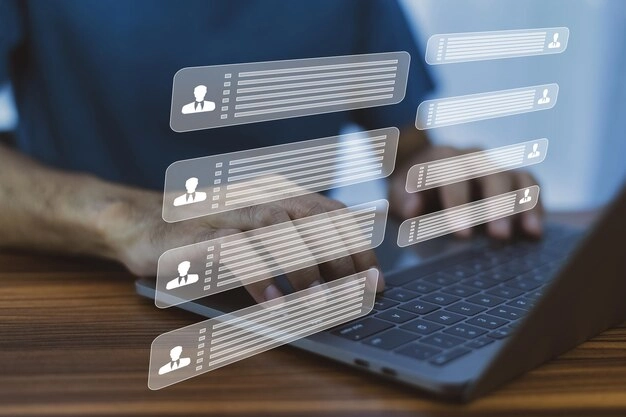

Education Teams
Migration for Microsoft Teams Education
Seamlessly migrate Microsoft Teams Education, including class, staff, and PLC (Professional Learning Communities) teams. Our solution supports both tenant to tenant and within tenant migrations.
Teams Channel Migration: Migrate entire Teams and Channels
Transfer Class Notebooks: Transfer Class Notebooks and Staff Notebooks
Move Class Materials: Migrate Assignments, Grades, and Class Materials
Maintain permissions: Preserving the original structure and permissions
Get more details
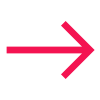
What would you
like to know?
Need quick answers? Visit our FAQs for instant help. Still have questions? Click the button below to chat with our AI support
agent – available 24/7 to assist you.
Yes, a 15-days limited trial is available. To request a trial, please contact us at presales@apps4.pro and our onboarding specialist will assist you with the setup and customization of your trial.
Apps4.Pro Migration Manager migrates key data such as Teams 1:1 chats , Teams, channels, conversations, memberships, files, Office, OneNote and website tabs, team’s associated plans and other team site features, all as a comprehensive package.
Yes, Apps4.Pro Migration Manager migrates Teams private chats , including one-on-one, group, and meeting chats, with attachments and participants, including guests and external users (excluding external-initiated chats).
We provide support in two tiers: Basic and Priority. Our dedicated support team is available 24/7 to ensure a seamless migration experience. We offer email support, team chat, remote assistance, migration guidance, and proactive monitoring.

All in One Migration
Migrate Team Conversations, SharePoint Online files, Planner, OneNote, Whiteboard and Microsoft 365 Group with settings.

Automated migration
Create migration jobs and app will take care of rest.

Incremental Migration
Perform a second migration to get the most recent items in the source tenant.

Testimonials
What Our Clients Say About Us?
Real stories from IT leaders who rely on Apps4.Pro for seamless
Microsoft 365 migration.

Special Features
Apps4.Pro provides advanced features to manage complex migration scenarios and large-scale projects effectively.
- Automatic Team creation (Public, Private or Education).
- Shared Channel and Private Channel migration.
- Migrate user chat and meeting chat messages.
- Migrate Team Settings (including Member settings, Guest settings, Message settings).
- Migrate entire Teams along with their associated Groups and SharePoint sites, to new tenants.
- Migrate deep links.
- No limit on number of conversations in the Post tab.
- Batch Migration: Migrate multiple Teams in parallel across tenants.
- Apps4.Pro provides detailed post-migration reports, including team names, channel count, message count, errors, and warnings. Track the migration status of teams and channels, review any errors or warnings, and access information to help resolve issues efficiently.
- Apps4.Pro Support for incremental migrations to transfer newly added data since the last migration.
- Apps4.Pro identifies potential issues before your migration, so you can fix them.
- Automatically map users from source to destination for a seamless transition.
- Apps4.Pro enables selective chat migration in Microsoft Teams, giving organizations control over which chats to move during migration.
Teams Migration Made Simple – Start with Apps4.Pro!
Fast, Secure, and Stress-Free Every Step of the Way.
































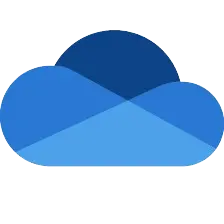





 Migrate
Migrate Manage
Manage